A: What is USB Type-C?
The birth of USB Type-C was not long, and it was finalized in the USB 3.1 standard released in August 2014. It is a new specification for USB cables and connectors that defines a whole new set of USB physical specifications including connectors, ports, containers and cables.
The new interface size and slightly cool name make it easy for consumers who first heard the term to think it is a brand new USB standard, but it is not. USB Type-C is only part of the USB 3.1 standard, not a new standard. In addition, it should be noted that similar to the common USB 2.0, the USB 3.1 standard still has interfaces such as Type-A (common in computer mainframe) and Micro-B (common in Android mobile phones), and Type-C is not a consumer to enjoy USB. 3.1 The only choice for high speed data transmission.
B: Why does the USB organization need to introduce a new physical interface specification?
With the quest for more and more new devices for lightweight miniaturization, the "huge" size of traditional USB interfaces has been difficult to meet the needs of equipment manufacturers and consumers. At the same time, the problem of requiring repeated plugging and unplugging in the traditional USB interface and looking for the "correct" direction has been widely criticized by consumers. Users urgently need an interface that can be inserted on both the front and the back of the lighting interface, especially in mobile phones. In a device with a large number of connected data lines, the experience of inserting the wrong interface once or twice a day is not friendly.
Based on these issues, the developers of the USB standard introduced the Type-C physical interface specification, which introduced several features in the specification:
1 slim: Unlike the traditional Type-A interface that is common in life, the new Type-C interface is extremely slim down in size, only 8.3*2.5mm, which is more suitable for use in increasingly miniaturized computing devices. .
2. Non-directional: Similar to the Apple Lightning interface, the Type-C interface has no directional requirements, that is, the front and back insertion can complete the pairing, which greatly improves the usability of the USB interface.
3. Fast transfer: In theory, the maximum transfer rate of the USB-C port is 10Gb per second, while the USB-A type has a limit transfer rate of 5Gbps so far.
4. Two-way transmission: Unlike the old USB port, the power can only be transmitted in one direction. The power transmission of the USB-C type port is bidirectional, which means that it can have two transmission power modes. Therefore, the user can not only use the notebook to charge the mobile device, but also use other devices or mobile power to charge the notebook. The maximum output voltage is 20 volts to speed up charging time. For the USB-A type, the output voltage is 5 volts.
5. Backward compatibility: USB-C is compatible with older USB standards, but users need to purchase additional adapters to complete compatibility. Apple said that not only Apple will sell adapters, but third-party companies can also license production.
C: What can USB Type-C do?
Since the first USB Type-C mobile phone from LeTV in 15 years, more and more mobile phones have switched to the Type-C interface. However, in addition to the "free and positive insertion" of the Type-C interface, there are not many people who can understand other uses. In fact, there are still a lot of things that it can achieve.
1) USB Type-C can connect external USB devices:
Most Type-C phones can be connected to a mouse or keyboard by simply plugging in a Type-C docking station. Friends who like to play games can experience computer-like game operations on their mobile phones. If you want to use EXCLE, word and other office apps on your mobile phone, you can greatly improve the operation efficiency and facilitate mobile work with the mouse and keyboard.
In addition, the USB flash drive can be connected through the docking station, which is a savior for the mobile phone with insufficient memory storage. Photographs and videos, which are very space-consuming files, can be stored in the U disk. After the phone is connected to the U disk, it can be opened and viewed directly without occupying the space of the mobile phone.
The mobile phone camera function is getting stronger and stronger, but there is still a big gap with the SLR camera. In daily life, it is enough to take pictures of mobile phones, but most people still use SLR cameras for travel and work. Going out, without a computer, the photos taken by the camera would like to be transferred to the mobile phone to send a circle of friends or sent to others. The Type-C interface of the mobile phone can be realized by the OTG reader.
2) USB Type-C can connect to wired network:
The wireless network is sometimes very unstable. The game has been dropped, and the traffic is too expensive. Have you ever thought that if the mobile phone can connect to the network cable directly, it would be fine. For mobile phones with Type-C interface, this can be done! Just use the Type-C to transfer the network card interface, you can connect your mobile phone to the network cable, watch TV movies or play the "eat chicken" game, the king's glory. However, be aware that not all Type-C phones can use this method to connect to the network cable.
3) USB Type-C can screen the phone:
Take Huawei Mate 10 as an example. It can be connected to the projector in less than 10 seconds via a Biaz Type-C to HDMI cable. It is very powerful. Whether you need to connect to the projector when you go out to work, the home wants to connect the TV monitor to the big screen to watch movies, a small line can help you achieve, it is a good choice.
However, limited by the phone configuration, not all Type-C interface phones can quickly cast through the Type-C to HDMI cable.
The Type-C interface is so convenient, it is only a matter of time before it becomes mainstream. However, the status of the Micro USB interface and the Type-C interface is still coexisting. It is annoying that the charging line cannot be shared.
Dove
2019-4-28
Disclaimer: This article comes from individual, KRECO has the right of final interpretation.
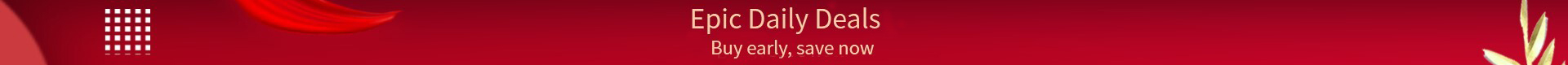
.jpg)
.jpg)
.jpg)